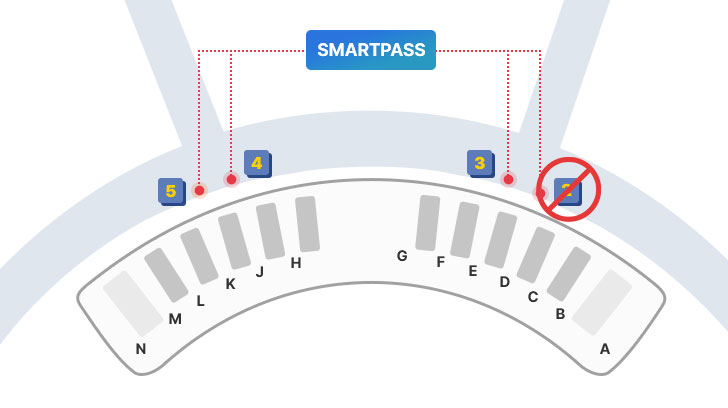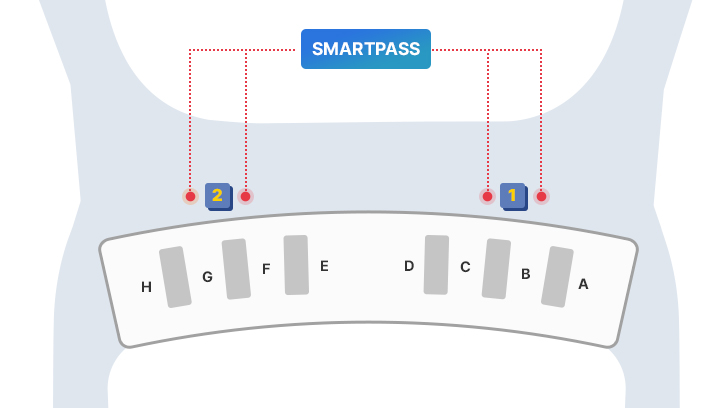- The information on the website is for reference only. Please verify with the relevant airline/agency/facility for accurate information.
What is Smart Pass?
After pre-registering your passport, facial information, and boarding pass, you can walk through the departure hall like security checkpoints and boarding gates with just facial recognition.
How to Register
You can register via the mobile app or at a self check-in kiosk within the airport (*operation under preparation).
-
 STEP 01
STEP 01Scan Passport
-
 STEP 02
STEP 02Passport Electronic Chip Scanning
-
 STEP 03
STEP 03Face Registration
-
 STEP 04
STEP 04Boarding Pass Registration (for Departures)
Facial information (ID) can be used for 5 years with a one-time registration.
However, boarding pass information needs to be registered each time you depart.
How to Use
- (Departure hall) Available to all Smart Pass registered passengers regardless of airline
- (Gate) Available at some gates for participating airlines
Participating Airlines: Korean Airlines, Asiana Airlines, Delta Airlines Lines, Jeju Air, Jin Air, T’way Air - a total of 6 airlines
Participating airlines and boarding gates will gradually expand until 2025.
-
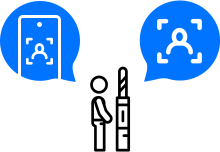 STEP 01
STEP 01Mobile or Self Check-in Registration
-
 STEP 02
STEP 02Self Bag Drop
(Service Under Preparation) -
 STEP 03
STEP 03Departure Hall
-
 STEP 04
STEP 04Boarding
Location of Lane Dedicated to Departure Hall
Other Precautions
- Please make sure to carry your passport and boarding pass with you.
- Available for users aged 7 and older (parental consent is required for those under 14).
- This is a separate service from the Ministry of Justice’s Smart Entry Service.
Do not place your passport and boarding pass in checked baggage; carry them with you.
Inquiries
- Contact: Smart Service Team (1899-7899)
- Department: Smart Service Team